January 28, 2022
Ride with your dream team at the 2022 TD Five Boro Bike Tour

There’s nothing better than rolling through 40 miles of car-free NYC streets alongside the people you love. Create a team during registration or join a team afterward with these simple steps.
Create or join a team during Tour registration:
1. Visit www.bike.nyc/tour and click ‘REGISTER NOW’.
2. Select your registration category.
3. Fill out the registrant details.
4. Acknowledge the event waiver.
5. Purchase a Bike New York membership, or choose to decline (BNY membership has a lot of fun perks, though!😉).
6. At the top of the ‘Add Details’ page (screenshot below), you’ll find a section for ‘Team’. You can either create a new team or search for an existing team to join.
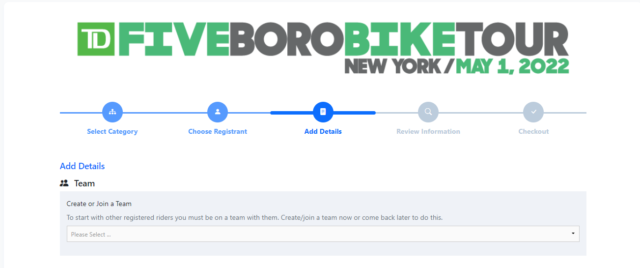
8. Complete your registration and voilà! You’ll be rolling with the homies in no time.
Create or join a team after you’ve registered for the Tour:
1. Log in to your EnMotive account at www.EnMotive.com.
2. On your account page, click on “Registrations” on the left menu bar (screenshot below).
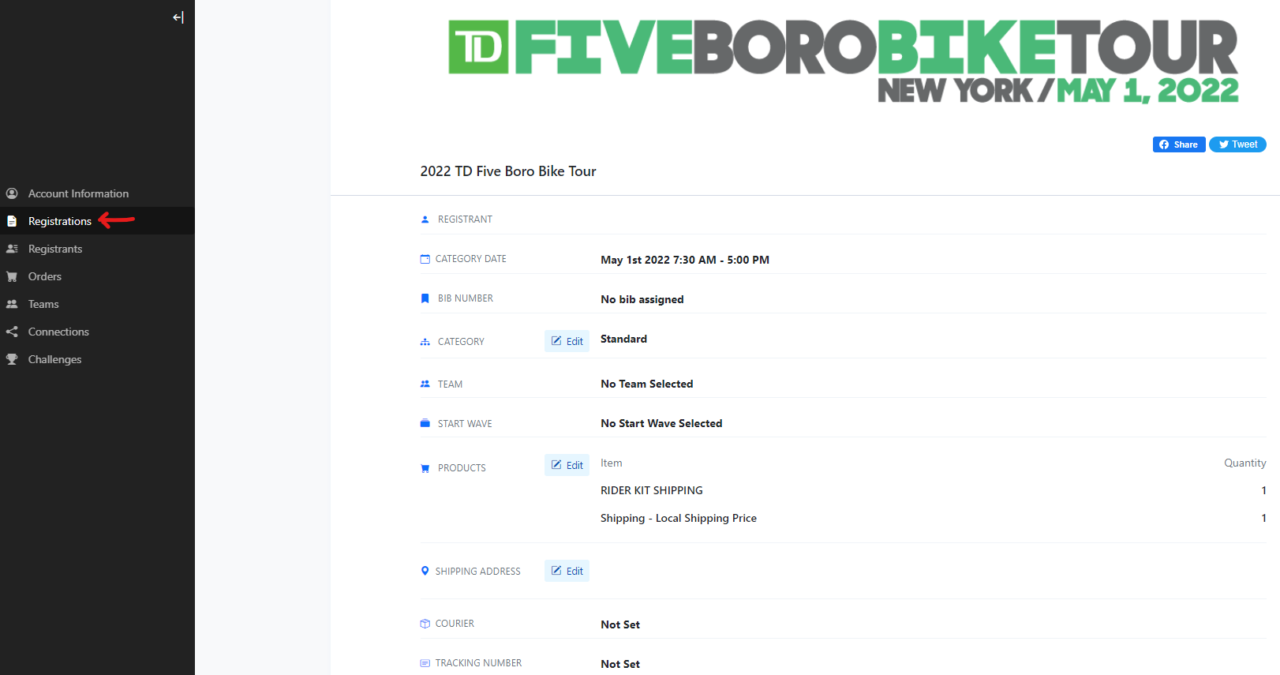
3. Click on the 3 dots at the top right corner of your 2022 TD Five Boro Bike Tour registration, then “View Registration”.
4. Scroll down to “Additional Details” & Click “Edit”.
5. Then, in the “Teams” section on the “Add Details” page, you’ll see a drop-down menu that allows you to search for an existing team or create a new team.
PLEASE NOTE: The deadline to create or join a team is Tuesday, March 15 at 5:00 PM EST.
CHECK WHAT TEAM YOU’RE ON:
1. Log in to your EnMotive account at www.EnMotive.com.
2. On your account page, click on “Teams” on the left menu bar (screenshot below).
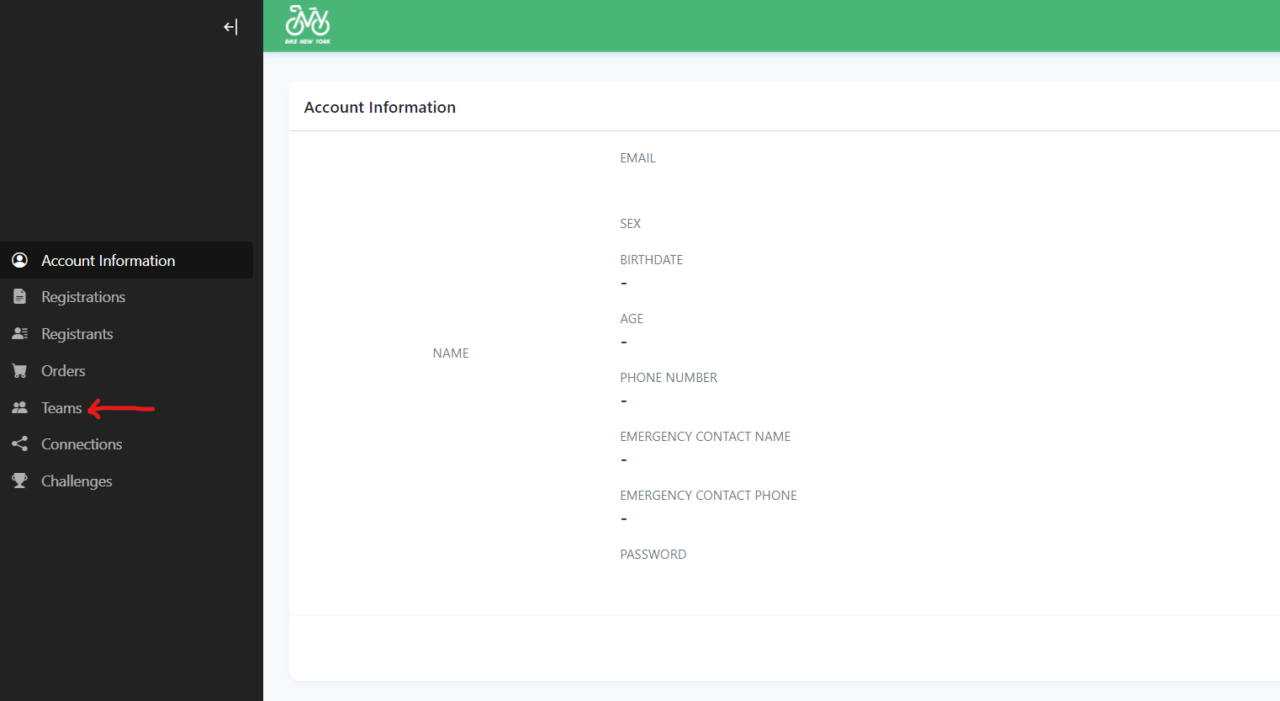
3. Your team will be listed here. You can also view who is on your team by clicking, “View team”.
Whether you choose to ride solo or with a fleet at the TD Five Boro Bike Tour—we can’t wait to see you on May 1!

